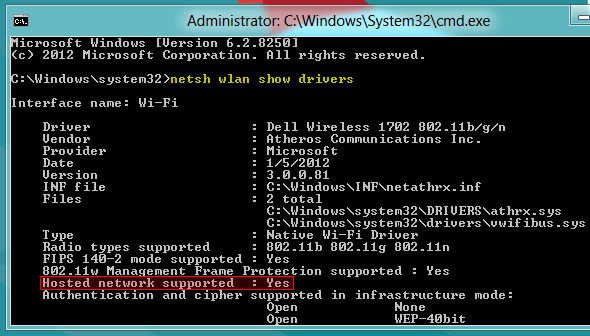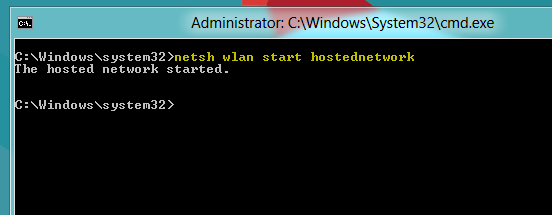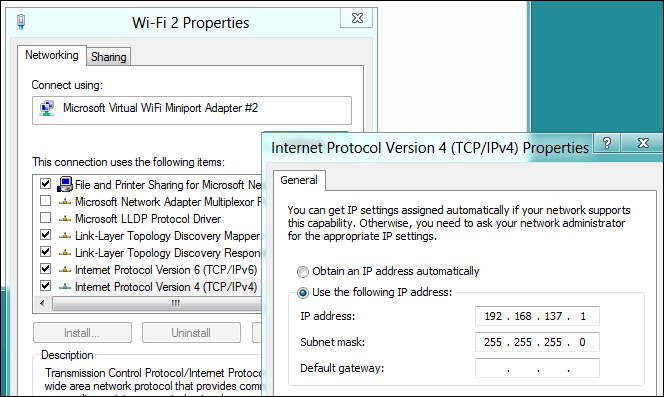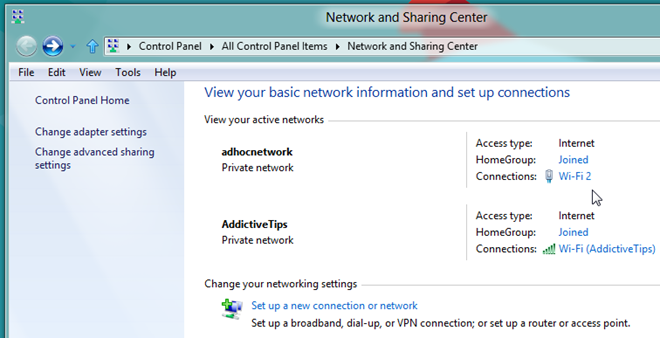原文:http://www.ruanyifeng.com/blog/2015/09/web-page-performance-in-depth.html
你遇到过性能很差的网页吗?
这种网页响应非常缓慢,占用大量的 CPU 和内存,浏览起来常常有卡顿,页面的动画效果也不流畅。

你会有什么反应?我猜想,大多数用户会关闭这个页面,改为访问其他网站。作为一个开发者,肯定不愿意看到这种情况,怎样才能提高性能呢?
本文将详细介绍性能问题的出现原因,以及解决方法。
一、网页生成的过程
要理解网页性能为什么不好,就要了解网页是怎么生成的。

网页的生成过程,大致可以分成五步。
- HTML 代码转化成 DOM
- CSS 代码转化成 CSSOM(CSS Object Model)
- 结合 DOM 和 CSSOM,生成一棵渲染树(包含每个节点的视觉信息)
- 生成布局(layout),即将所有渲染树的所有节点进行平面合成
- 将布局绘制(paint)在屏幕上
这五步里面,第一步到第三步都非常快,耗时的是第四步和第五步。
“生成布局”(flow)和”绘制”(paint)这两步,合称为”渲染”(render)。

二、重排和重绘
网页生成的时候,至少会渲染一次。用户访问的过程中,还会不断重新渲染。
以下三种情况,会导致网页重新渲染。
- 修改 DOM
- 修改样式表
- 用户事件(比如鼠标悬停、页面滚动、输入框键入文字、改变窗口大小等等)
重新渲染,就需要重新生成布局和重新绘制。前者叫做”重排”(reflow),后者叫做”重绘”(repaint)。
需要注意的是,”重绘”不一定需要”重排”,比如改变某个网页元素的颜色,就只会触发”重绘”,不会触发”重排”,因为布局没有改变。但是,”重排”必然导致”重绘”,比如改变一个网页元素的位置,就会同时触发”重排”和”重绘”,因为布局改变了。
三、对于性能的影响
重排和重绘会不断触发,这是不可避免的。但是,它们非常耗费资源,是导致网页性能低下的根本原因。
提高网页性能,就是要降低”重排”和”重绘”的频率和成本,尽量少触发重新渲染。
前面提到,DOM 变动和样式变动,都会触发重新渲染。但是,浏览器已经很智能了,会尽量把所有的变动集中在一起,排成一个队列,然后一次性执行,尽量避免多次重新渲染。
div.style.color = 'blue'; div.style.marginTop = '30px';
上面代码中,div 元素有两个样式变动,但是浏览器只会触发一次重排和重绘。
如果写得不好,就会触发两次重排和重绘。
div.style.color = 'blue'; var margin = parseInt (div.style.marginTop); div.style.marginTop = (margin + 10) + 'px';
上面代码对 div 元素设置背景色以后,第二行要求浏览器给出该元素的位置,所以浏览器不得不立即重排。
一般来说,样式的写操作之后,如果有下面这些属性的读操作,都会引发浏览器立即重新渲染。
- offsetTop/offsetLeft/offsetWidth/offsetHeight
- scrollTop/scrollLeft/scrollWidth/scrollHeight
- clientTop/clientLeft/clientWidth/clientHeight
- getComputedStyle ()
所以,从性能角度考虑,尽量不要把读操作和写操作,放在一个语句里面。
// bad div.style.left = div.offsetLeft + 10 + "px"; div.style.top = div.offsetTop + 10 + "px"; // good var left = div.offsetLeft; var top = div.offsetTop; div.style.left = left + 10 + "px"; div.style.top = top + 10 + "px";
一般的规则是:
- 样式表越简单,重排和重绘就越快。
- 重排和重绘的 DOM 元素层级越高,成本就越高。
- table 元素的重排和重绘成本,要高于 div 元素
四、提高性能的九个技巧
有一些技巧,可以降低浏览器重新渲染的频率和成本。
第一条是上一节说到的,DOM 的多个读操作(或多个写操作),应该放在一起。不要两个读操作之间,加入一个写操作。
第二条,如果某个样式是通过重排得到的,那么最好缓存结果。避免下一次用到的时候,浏览器又要重排。
第三条,不要一条条地改变样式,而要通过改变 class,或者 csstext 属性,一次性地改变样式。
// bad var left = 10; var top = 10; el.style.left = left + "px"; el.style.top = top + "px"; // good el.className += " theclassname"; // good el.style.cssText += "; left: " + left + "px; top: " + top + "px;";
第四条,尽量使用离线 DOM,而不是真实的网面 DOM,来改变元素样式。比如,操作 Document Fragment 对象,完成后再把这个对象加入 DOM。再比如,使用 cloneNode () 方法,在克隆的节点上进行操作,然后再用克隆的节点替换原始节点。
第五条,先将元素设为 display: none (需要 1 次重排和重绘),然后对这个节点进行 100 次操作,最后再恢复显示(需要 1 次重排和重绘)。这样一来,你就用两次重新渲染,取代了可能高达 100 次的重新渲染。
第六条,position 属性为 absolute 或 fixed 的元素,重排的开销会比较小,因为不用考虑它对其他元素的影响。
第七条,只在必要的时候,才将元素的 display 属性为可见,因为不可见的元素不影响重排和重绘。另外,visibility : hidden 的元素只对重排有影响,不影响重绘。
第八条,使用虚拟 DOM 的脚本库,比如 React 等。
第九条,使用 window.requestAnimationFrame ()、window.requestIdleCallback () 这两个方法调节重新渲染(详见后文)。
五、刷新率
很多时候,密集的重新渲染是无法避免的,比如 scroll 事件的回调函数和网页动画。
网页动画的每一帧(frame)都是一次重新渲染。每秒低于 24 帧的动画,人眼就能感受到停顿。一般的网页动画,需要达到每秒 30 帧到 60 帧的频率,才能比较流畅。如果能达到每秒 70 帧甚至 80 帧,就会极其流畅。

大多数显示器的刷新频率是 60Hz,为了与系统一致,以及节省电力,浏览器会自动按照这个频率,刷新动画(如果可以做到的话)。

所以,如果网页动画能够做到每秒 60 帧,就会跟显示器同步刷新,达到最佳的视觉效果。这意味着,一秒之内进行 60 次重新渲染,每次重新渲染的时间不能超过 16.66 毫秒。

一秒之间能够完成多少次重新渲染,这个指标就被称为”刷新率”,英文为 FPS(frame per second)。60 次重新渲染,就是 60FPS。
六、开发者工具的 Timeline 面板
Chrome 浏览器开发者工具的 Timeline 面板,是查看”刷新率”的最佳工具。这一节介绍如何使用这个工具。
首先,按下 F12 打开”开发者工具”,切换到 Timeline 面板。

左上角有一个灰色的圆点,这是录制按钮,按下它会变成红色。然后,在网页上进行一些操作,再按一次按钮完成录制。
Timeline 面板提供两种查看方式:横条的是”事件模式”(Event Mode),显示重新渲染的各种事件所耗费的时间;竖条的是”帧模式”(Frame Mode),显示每一帧的时间耗费在哪里。
先看”事件模式”,你可以从中判断,性能问题发生在哪个环节,是 JavaScript 的执行,还是渲染?

不同的颜色表示不同的事件。

- 蓝色:网络通信和 HTML 解析
- 黄色:JavaScript 执行
- 紫色:样式计算和布局,即重排
- 绿色:重绘
哪种色块比较多,就说明性能耗费在那里。色块越长,问题越大。


帧模式(Frames mode)用来查看单个帧的耗时情况。每帧的色柱高度越低越好,表示耗时少。

你可以看到,帧模式有两条水平的参考线。

下面的一条是 60FPS,低于这条线,可以达到每秒 60 帧;上面的一条是 30FPS,低于这条线,可以达到每秒 30 次渲染。如果色柱都超过 30FPS,这个网页就有性能问题了。
此外,还可以查看某个区间的耗时情况。

或者点击每一帧,查看该帧的时间构成。

七、window.requestAnimationFrame ()
有一些 JavaScript 方法可以调节重新渲染,大幅提高网页性能。
其中最重要的,就是 window.requestAnimationFrame () 方法。它可以将某些代码放到下一次重新渲染时执行。
function doubleHeight (element) {
var currentHeight = element.clientHeight;
element.style.height = (currentHeight * 2) + 'px';
}
elements.forEach (doubleHeight);
上面的代码使用循环操作,将每个元素的高度都增加一倍。可是,每次循环都是,读操作后面跟着一个写操作。这会在短时间内触发大量的重新渲染,显然对于网页性能很不利。
我们可以使用window.requestAnimationFrame (),让读操作和写操作分离,把所有的写操作放到下一次重新渲染。
function doubleHeight (element) {
var currentHeight = element.clientHeight;
window.requestAnimationFrame (function () {
element.style.height = (currentHeight * 2) + 'px';
});
}
elements.forEach (doubleHeight);
页面滚动事件(scroll)的监听函数,就很适合用 window.requestAnimationFrame () ,推迟到下一次重新渲染。
$(window) .on ('scroll', function() {
window.requestAnimationFrame (scrollHandler);
});
当然,最适用的场合还是网页动画。下面是一个旋转动画的例子,元素每一帧旋转 1 度。
var rAF = window.requestAnimationFrame;
var degrees = 0;
function update () {
div.style.transform = "rotate (" + degrees + "deg)";
console.log ('updated to degrees ' + degrees);
degrees = degrees + 1;
rAF (update);
}
rAF (update);
八、window.requestIdleCallback ()
还有一个函数 window.requestIdleCallback (),也可以用来调节重新渲染。
它指定只有当一帧的末尾有空闲时间,才会执行回调函数。
requestIdleCallback (fn);
上面代码中,只有当前帧的运行时间小于 16.66ms 时,函数 fn 才会执行。否则,就推迟到下一帧,如果下一帧也没有空闲时间,就推迟到下下一帧,以此类推。
它还可以接受第二个参数,表示指定的毫秒数。如果在指定的这段时间之内,每一帧都没有空闲时间,那么函数 fn 将会强制执行。
requestIdleCallback (fn, 5000);
上面的代码表示,函数 fn 最迟会在 5000 毫秒之后执行。
函数 fn 可以接受一个 deadline 对象作为参数。
requestIdleCallback (function someHeavyComputation (deadline) {
while(deadline.timeRemaining () > 0) {
doWorkIfNeeded ();
}
if(thereIsMoreWorkToDo) {
requestIdleCallback (someHeavyComputation);
}
});
上面代码中,回调函数 someHeavyComputation 的参数是一个 deadline 对象。
deadline 对象有一个方法和一个属性:timeRemaining () 和 didTimeout。
(1)timeRemaining () 方法
timeRemaining () 方法返回当前帧还剩余的毫秒。这个方法只能读,不能写,而且会动态更新。因此可以不断检查这个属性,如果还有剩余时间的话,就不断执行某些任务。一旦这个属性等于0,就把任务分配到下一轮requestIdleCallback。
前面的示例代码之中,只要当前帧还有空闲时间,就不断调用 doWorkIfNeeded 方法。一旦没有空闲时间,但是任务还没有全执行,就分配到下一轮requestIdleCallback。
(2)didTimeout 属性
deadline 对象的 didTimeout 属性会返回一个布尔值,表示指定的时间是否过期。这意味着,如果回调函数由于指定时间过期而触发,那么你会得到两个结果。
- timeRemaining 方法返回0
- didTimeout 属性等于 true
因此,如果回调函数执行了,无非是两种原因:当前帧有空闲时间,或者指定时间到了。
function myNonEssentialWork (deadline) {
while ((deadline.timeRemaining () > 0 || deadline.didTimeout) && tasks.length > 0)
doWorkIfNeeded ();
if (tasks.length > 0)
requestIdleCallback (myNonEssentialWork);
}
requestIdleCallback (myNonEssentialWork, 5000);
上面代码确保了,doWorkIfNeeded 函数一定会在将来某个比较空闲的时间(或者在指定时间过期后)得到反复执行。
requestIdleCallback 是一个很新的函数,刚刚引入标准,目前只有 Chrome 支持。
九、参考链接
- Domenico De Felice, How browsers work
- Stoyan Stefanov, Rendering: repaint, reflow/relayout, restyle
- Addy Osmani, Improving Web App Performance With the Chrome DevTools Timeline and Profiles
- Tom Wiltzius, Jank Busting for Better Rendering Performance
- Paul Lewis, Using requestIdleCallback