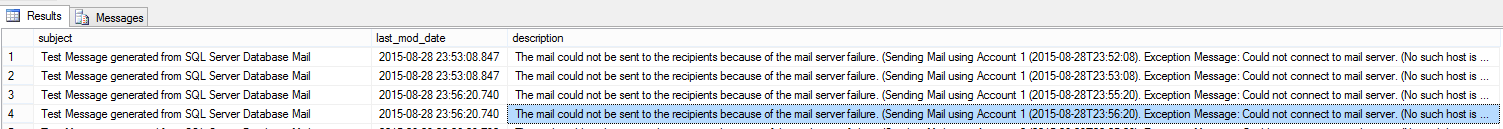Introduction
A very interesting topic of discussion. We have mail integrated to every application now a days. We integrate email using SMTP settings in the Web.Config in .NET and use the Send method to send mails. Recently, I came across an interesting challenge, where we were to send emails from our SQL Server. Suppose we have to track the successful scheduled sql query execution. We cannot look into the tables it modified every time in order to check if it actually ran through successfully. It would be so nice, if we could get some kind of notification which can help us know about the status of execution. Yes, it is possible to send mails from our sql server using few stored procedures which are actually pre-defined.
Lets learn how:-
Get Started
Remember we will be using pre defined Stored procedure to send the mails. First of all we need to set up an account with the credentials required by the server to send the mails. Usually the mail is sent through SMTP, Simple Mail Transfer Protocol. The settings would depend on the server your aplication demands. Remember the configuration needs to be valid.
Create a Database Account:-
EXEC msdb.dbo.sysmail_add_account_sp
@account_name = 'SendEmailSqlDemoAccount'
, @description = 'Sending SMTP mails to users'
, @email_address = 'suraj.0241@gmail.com'
, @display_name = 'Suraj Sahoo'
, @replyto_address = 'suraj.0241@gmail.com'
, @mailserver_name = 'smtp.gmail.com'
, @port = 587
, @username = 'XXXXXX'
, @password = 'XXXXXX'
Go
Please use proper credentials and server settings in order to successfully deliver the mails, else they will fail and be queued.
Nextstep is to create a profile which would be used to tconfigure the database mail. The sp would look like below:
EXEC msdb.dbo.sysmail_add_profile_sp
@profile_name = 'SendEmailSqlDemoProfile'
, @description = 'Mail Profile description'
Go
This profile would be used in order to set the mail configuration and the emails and sent.
Next step is to map the account to the profile. This will let the profile know, which account credentials it need to work for sending successfully.
That would look like:
-- Add the account to the profile
EXEC msdb.dbo.sysmail_add_profileaccount_sp
@profile_name = 'SendEmailSqlDemo'
, @account_name = 'SendEmailSql'
, @sequence_number = 1
GO
Thus, we are all set to send the successly emails. The mail sending look up snippet would look like below:
EXEC msdb.dbo.sp_send_dbmail
@profile_name = 'SendEmailSqlDemo2'
, @recipients = 'suraj.0241@gmail.com'
, @subject = 'Automated Test Results (Successful)'
, @body = 'The stored procedure finished successfully.'
, @importance ='HIGH'
GO
The stored procedured being used are sometimes vulnerable to not getting executed. So Try catch block and Begin and End Transaction are mandatory in few Stored Procedures.
Lets take an example here,
Suppose we have a SELECT INSERT query using Stored Procedure, so what happens is we are selecting and inserting from 4 tables, lets say
Users | UserLogin | UserEmployment | Departments
For each new screen creation we are manipulating and selecting the users based on their PK and inserting again into the same tables with a different FK, representing the particular screen. The query would look like below:-
BEGIN TRY
BEGIN TRAN
INSERT INTO
dbo.[User]
SELECT
us.UserName,
us.UserAddress,
us.UserPhone,
@fkScreenID
FROM
dbo.[User] as us
WHERE
UserID= @userID
COMMIT TRAN
END TRY
BEGIN CATCH
ROLLBACK TRAN
END
END CATCH //Similarly for other tables as well we continue. Its is better to add the Try Catch to whole SP Executing Block
Here, when the transaction in case fails, it would move into the Catch block and there we can have the email sending procedure so as to get a notification regarding the success or failure and reason and where it failed. This would be so helpful for any developer.
Troubleshooting Mails
There are also stored procedure to let us know if the mails are successful, failed or remained in the queue. This is fascinating feature.  .
.
To check for the mails which were successfully sent and delivered, we run the below query:
select * from msdb.dbo.sysmail_sentitems
Some of the columns it returns are
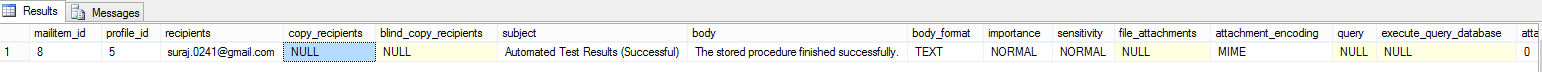
![]()
In the second image you can see we have the sent_status as sent, which states the mail has been successfully sent.
To check for the unsent mails which could not be sent, we run the below query:
select * from msdb.dbo.sysmail_unsentitems
TO check for the failed mails, which will not even be retried to be sent from the queue, we run the below query:-
select * from msdb.dbo.sysmail_faileditems
For more details on the failure along with the reason, the trouble shoot query would look like:
SELECT items.subject, items.last_mod_date ,l.description FROM msdb.dbo.sysmail_faileditems as items INNER JOIN msdb.dbo.sysmail_event_log AS l ON items.mailitem_id = l.mailitem_id GO
The error description above is like “No Such Host” Error. This error usually comes when we have some smtp server connection settings wrong. We need to troubleshoot that on our own and recheck the settings credentials and then try. If then it does not seem to work, we need to look for the DNS server settings and retry with the configuration again. Nothing to worry for this though..
Conclusion
Thus we discussed here about sending mails from our own SQL using the stored procedures and how helpful they can prove to be. Troubleshooting the errors is very easy here and the set as well.
Exceptions and errors are a part of development which cannot be avoided but handling them is a challenge and developers can easily do that. 
CodeProject
References
License
This article, along with any associated source code and files, is licensed under The Code Project Open License (CPOL)