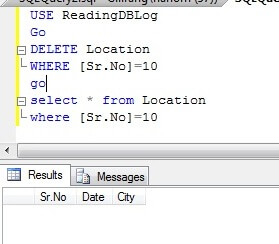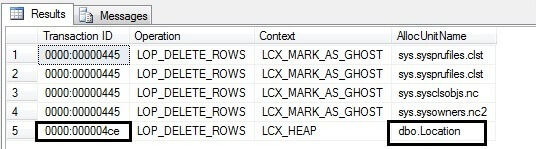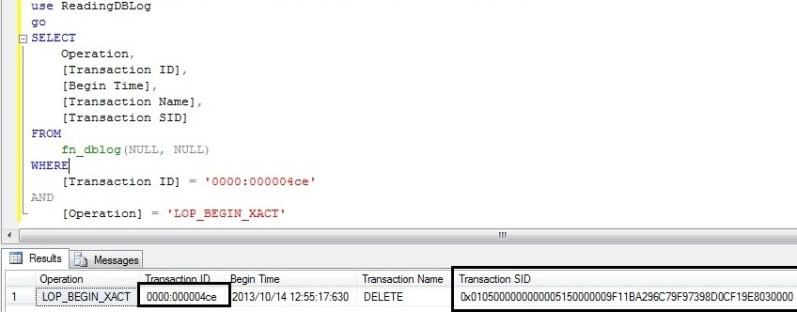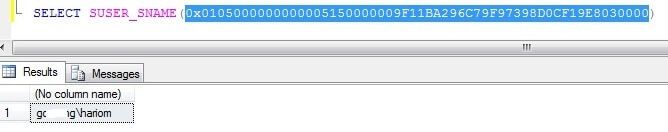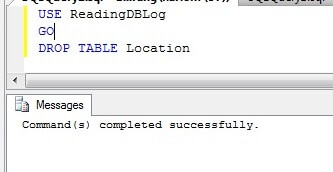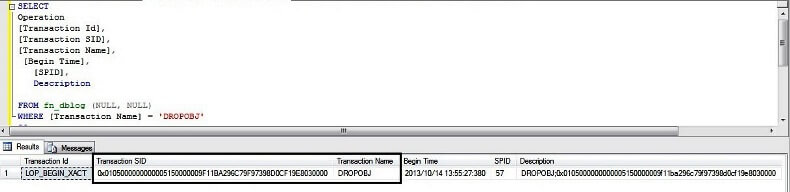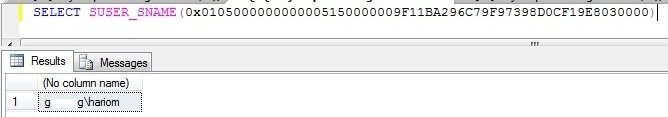Let me explain it with simple example :
Create Table tbl_Sample
([ID] int identity(1,1) ,
[Name] varchar(50))
GO
Insert into tbl_Sample values ('Letter A')
Insert into tbl_Sample values ('Letter B')
Insert into tbl_Sample values ('Letter C')
Select * from tbl_Sample
Now, you can change logins and delete records.
Given below is the code that can give you the recovered data with the user name who deleted it and the date and time as well.
-- Script Name: Recover_Deleted_Data_With_UID_Date_Time_Proc
-- Script Type : Recovery Procedure
-- Develop By: Muhammad Imran
-- Date Created: 24 Oct 2012
-- Modify Date:
-- Version : 1.0
-- Notes :
CREATE PROCEDURE Recover_Deleted_Data_With_UID_Date_Time_Proc
@Database_Name NVARCHAR(MAX),
@SchemaName_n_TableName NVARCHAR(Max),
@Date_From DATETIME='1900/01/01',
@Date_To DATETIME ='9999/12/31'
AS
DECLARE @RowLogContents VARBINARY(8000)
DECLARE @TransactionID NVARCHAR(Max)
DECLARE @AllocUnitID BIGINT
DECLARE @AllocUnitName NVARCHAR(Max)
DECLARE @SQL NVARCHAR(Max)
DECLARE @Compatibility_Level INT
SELECT @Compatibility_Level=dtb.compatibility_level
FROM
master.sys.databases AS dtb WHERE dtb.name=@Database_Name
Print @Compatibility_Level
--IF ISNULL(@Compatibility_Level,0)<=80
--BEGIN
-- RAISERROR('The compatibility level should be equal to or greater SQL SERVER 2005 (90)',16,1)
-- RETURN
--END
IF (SELECT COUNT(*) FROM INFORMATION_SCHEMA.TABLES WHERE [TABLE_SCHEMA]+'.'+[TABLE_NAME]=@SchemaName_n_TableName)=0
BEGIN
RAISERROR('Could not found the table in the defined database',16,1)
RETURN
END
DECLARE @bitTable TABLE
(
[ID] INT,
[Bitvalue] INT
)
--Create table to set the bit position of one byte.
INSERT INTO @bitTable
SELECT 0,2 UNION ALL
SELECT 1,2 UNION ALL
SELECT 2,4 UNION ALL
SELECT 3,8 UNION ALL
SELECT 4,16 UNION ALL
SELECT 5,32 UNION ALL
SELECT 6,64 UNION ALL
SELECT 7,128
--Create table to collect the row data.
DECLARE @DeletedRecords TABLE
(
[Row ID] INT IDENTITY(1,1),
[RowLogContents] VARBINARY(8000),
[AllocUnitID] BIGINT,
[Transaction ID] NVARCHAR(Max),
[FixedLengthData] SMALLINT,
[TotalNoOfCols] SMALLINT,
[NullBitMapLength] SMALLINT,
[NullBytes] VARBINARY(8000),
[TotalNoofVarCols] SMALLINT,
[ColumnOffsetArray] VARBINARY(8000),
[VarColumnStart] SMALLINT,
[Slot ID] INT,
[NullBitMap] VARCHAR(MAX)
)
--Create a common table expression to get all the row data plus how many bytes we have for each row.
;WITH RowData AS (
SELECT
[RowLog Contents 0] AS [RowLogContents]
,[AllocUnitID] AS [AllocUnitID]
,[Transaction ID] AS [Transaction ID]
--[Fixed Length Data] = Substring (RowLog content 0, Status Bit A+ Status Bit B + 1,2 bytes)
,CONVERT(SMALLINT, CONVERT(BINARY(2), REVERSE(SUBSTRING([RowLog Contents 0], 2 + 1, 2)))) AS [FixedLengthData] --@FixedLengthData
-- [TotalnoOfCols] = Substring (RowLog content 0, [Fixed Length Data] + 1,2 bytes)
,CONVERT(INT, CONVERT(BINARY(2), REVERSE(SUBSTRING([RowLog Contents 0], CONVERT(SMALLINT, CONVERT(BINARY(2)
,REVERSE(SUBSTRING([RowLog Contents 0], 2 + 1, 2)))) + 1, 2)))) as [TotalNoOfCols]
--[NullBitMapLength]=ceiling([Total No of Columns] /8.0)
,CONVERT(INT, ceiling(CONVERT(INT, CONVERT(BINARY(2), REVERSE(SUBSTRING([RowLog Contents 0], CONVERT(SMALLINT, CONVERT(BINARY(2)
,REVERSE(SUBSTRING([RowLog Contents 0], 2 + 1, 2)))) + 1, 2))))/8.0)) as [NullBitMapLength]
--[Null Bytes] = Substring (RowLog content 0, Status Bit A+ Status Bit B + [Fixed Length Data] +1, [NullBitMapLength] )
,SUBSTRING([RowLog Contents 0], CONVERT(SMALLINT, CONVERT(BINARY(2), REVERSE(SUBSTRING([RowLog Contents 0], 2 + 1, 2)))) + 3,
CONVERT(INT, ceiling(CONVERT(INT, CONVERT(BINARY(2), REVERSE(SUBSTRING([RowLog Contents 0], CONVERT(SMALLINT, CONVERT(BINARY(2)
,REVERSE(SUBSTRING([RowLog Contents 0], 2 + 1, 2)))) + 1, 2))))/8.0))) as [NullBytes]
--[TotalNoofVarCols] = Substring (RowLog content 0, Status Bit A+ Status Bit B + [Fixed Length Data] +1, [Null Bitmap length] + 2 )
,(CASE WHEN SUBSTRING([RowLog Contents 0], 1, 1) In (0x10,0x30,0x70) THEN
CONVERT(INT, CONVERT(BINARY(2), REVERSE(SUBSTRING([RowLog Contents 0],
CONVERT(SMALLINT, CONVERT(BINARY(2), REVERSE(SUBSTRING([RowLog Contents 0], 2 + 1, 2)))) + 3
+ CONVERT(INT, ceiling(CONVERT(INT, CONVERT(BINARY(2), REVERSE(SUBSTRING([RowLog Contents 0], CONVERT(SMALLINT, CONVERT(BINARY(2)
,REVERSE(SUBSTRING([RowLog Contents 0], 2 + 1, 2)))) + 1, 2))))/8.0)), 2)))) ELSE null END) AS [TotalNoofVarCols]
--[ColumnOffsetArray]= Substring (RowLog content 0, Status Bit A+ Status Bit B + [Fixed Length Data] +1, [Null Bitmap length] + 2 , [TotalNoofVarCols]*2 )
,(CASE WHEN SUBSTRING([RowLog Contents 0], 1, 1) In (0x10,0x30,0x70) THEN
SUBSTRING([RowLog Contents 0]
, CONVERT(SMALLINT, CONVERT(BINARY(2), REVERSE(SUBSTRING([RowLog Contents 0], 2 + 1, 2)))) + 3
+ CONVERT(INT, ceiling(CONVERT(INT, CONVERT(BINARY(2), REVERSE(SUBSTRING([RowLog Contents 0], CONVERT(SMALLINT, CONVERT(BINARY(2)
,REVERSE(SUBSTRING([RowLog Contents 0], 2 + 1, 2)))) + 1, 2))))/8.0)) + 2
, (CASE WHEN SUBSTRING([RowLog Contents 0], 1, 1) In (0x10,0x30,0x70) THEN
CONVERT(INT, CONVERT(BINARY(2), REVERSE(SUBSTRING([RowLog Contents 0],
CONVERT(SMALLINT, CONVERT(BINARY(2), REVERSE(SUBSTRING([RowLog Contents 0], 2 + 1, 2)))) + 3
+ CONVERT(INT, ceiling(CONVERT(INT, CONVERT(BINARY(2), REVERSE(SUBSTRING([RowLog Contents 0], CONVERT(SMALLINT, CONVERT(BINARY(2)
,REVERSE(SUBSTRING([RowLog Contents 0], 2 + 1, 2)))) + 1, 2))))/8.0)), 2)))) ELSE null END)
* 2) ELSE null END) AS [ColumnOffsetArray]
-- Variable column Start = Status Bit A+ Status Bit B + [Fixed Length Data] + [Null Bitmap length] + 2+([TotalNoofVarCols]*2)
,CASE WHEN SUBSTRING([RowLog Contents 0], 1, 1)In (0x10,0x30,0x70)
THEN (
CONVERT(SMALLINT, CONVERT(BINARY(2), REVERSE(SUBSTRING([RowLog Contents 0], 2 + 1, 2)))) + 4
+ CONVERT(INT, ceiling(CONVERT(INT, CONVERT(BINARY(2), REVERSE(SUBSTRING([RowLog Contents 0], CONVERT(SMALLINT, CONVERT(BINARY(2)
,REVERSE(SUBSTRING([RowLog Contents 0], 2 + 1, 2)))) + 1, 2))))/8.0))
+ ((CASE WHEN SUBSTRING([RowLog Contents 0], 1, 1) In (0x10,0x30,0x70) THEN
CONVERT(INT, CONVERT(BINARY(2), REVERSE(SUBSTRING([RowLog Contents 0],
CONVERT(SMALLINT, CONVERT(BINARY(2), REVERSE(SUBSTRING([RowLog Contents 0], 2 + 1, 2)))) + 3
+ CONVERT(INT, ceiling(CONVERT(INT, CONVERT(BINARY(2), REVERSE(SUBSTRING([RowLog Contents 0], CONVERT(SMALLINT, CONVERT(BINARY(2)
,REVERSE(SUBSTRING([RowLog Contents 0], 2 + 1, 2)))) + 1, 2))))/8.0)), 2)))) ELSE null END) * 2))
ELSE null End AS [VarColumnStart]
,[Slot ID]
FROM sys.fn_dblog(NULL, NULL)
WHERE
AllocUnitId IN
(SELECT [Allocation_unit_id] FROM sys.allocation_units allocunits
INNER JOIN sys.partitions partitions ON (allocunits.type IN (1, 3)
AND partitions.hobt_id = allocunits.container_id) OR (allocunits.type = 2
AND partitions.partition_id = allocunits.container_id)
WHERE object_id=object_ID('' + @SchemaName_n_TableName + ''))
AND Context IN ('LCX_MARK_AS_GHOST', 'LCX_HEAP') AND Operation in ('LOP_DELETE_ROWS')
And SUBSTRING([RowLog Contents 0], 1, 1)In (0x10,0x30,0x70)
/*Use this subquery to filter the date*/
AND [TRANSACTION ID] IN (SELECT DISTINCT [TRANSACTION ID] FROM sys.fn_dblog(NULL, NULL)
WHERE Context IN ('LCX_NULL') AND Operation in ('LOP_BEGIN_XACT')
And [Transaction Name]='DELETE'
And CONVERT(NVARCHAR(11),[Begin Time]) BETWEEN @Date_From AND @Date_To)),
--Use this technique to repeate the row till the no of bytes of the row.
N1 (n) AS (SELECT 1 UNION ALL SELECT 1),
N2 (n) AS (SELECT 1 FROM N1 AS X, N1 AS Y),
N3 (n) AS (SELECT 1 FROM N2 AS X, N2 AS Y),
N4 (n) AS (SELECT ROW_NUMBER() OVER(ORDER BY X.n)
FROM N3 AS X, N3 AS Y)
INSERT INTO @DeletedRecords
SELECT RowLogContents
,[AllocUnitID]
,[Transaction ID]
,[FixedLengthData]
,[TotalNoOfCols]
,[NullBitMapLength]
,[NullBytes]
,[TotalNoofVarCols]
,[ColumnOffsetArray]
,[VarColumnStart]
,[Slot ID]
---Get the Null value against each column (1 means null zero means not null)
,[NullBitMap]=(REPLACE(STUFF((SELECT ',' +
(CASE WHEN [ID]=0 THEN CONVERT(NVARCHAR(1),(SUBSTRING(NullBytes, n, 1) % 2)) ELSE CONVERT(NVARCHAR(1),((SUBSTRING(NullBytes, n, 1) / [Bitvalue]) % 2)) END) --as [nullBitMap]
FROM
N4 AS Nums
Join RowData AS C ON n<=NullBitMapLength
Cross Join @bitTable WHERE C.[RowLogContents]=D.[RowLogContents] ORDER BY [RowLogContents],n ASC FOR XML PATH('')),1,1,''),',',''))
FROM RowData D
IF (SELECT COUNT(*) FROM @DeletedRecords)=0
BEGIN
RAISERROR('There is no data in the log as per the search criteria',16,1)
RETURN
END
DECLARE @ColumnNameAndData TABLE
(
[Transaction ID] varchar(100),
[Row ID] int,
[Rowlogcontents] varbinary(Max),
[NAME] sysname,
[nullbit] smallint,
[leaf_offset] smallint,
[length] smallint,
[system_type_id] tinyint,
[bitpos] tinyint,
[xprec] tinyint,
[xscale] tinyint,
[is_null] int,
[Column value Size]int,
[Column Length] int,
[hex_Value] varbinary(max),
[Slot ID] int,
[Update] int
)
--Create common table expression and join it with the rowdata table
-- to get each column details
/*This part is for variable data columns*/
--@RowLogContents,
--(col.columnOffValue - col.columnLength) + 1,
--col.columnLength
--)
INSERT INTO @ColumnNameAndData
SELECT
[Transaction ID],
[Row ID],
Rowlogcontents,
NAME ,
cols.leaf_null_bit AS nullbit,
leaf_offset,
ISNULL(syscolumns.length, cols.max_length) AS [length],
cols.system_type_id,
cols.leaf_bit_position AS bitpos,
ISNULL(syscolumns.xprec, cols.precision) AS xprec,
ISNULL(syscolumns.xscale, cols.scale) AS xscale,
SUBSTRING([nullBitMap], cols.leaf_null_bit, 1) AS is_null,
(CASE WHEN leaf_offset<1 and SUBSTRING([nullBitMap], cols.leaf_null_bit, 1)=0
THEN
(Case When CONVERT(INT, CONVERT(BINARY(2), REVERSE (SUBSTRING ([ColumnOffsetArray], (2 * leaf_offset*-1) - 1, 2)))) >30000
THEN
CONVERT(INT, CONVERT(BINARY(2), REVERSE (SUBSTRING ([ColumnOffsetArray], (2 * leaf_offset*-1) - 1, 2)))) - POWER(2, 15)
ELSE
CONVERT(INT, CONVERT(BINARY(2), REVERSE (SUBSTRING ([ColumnOffsetArray], (2 * leaf_offset*-1) - 1, 2))))
END)
END) AS [Column value Size],
(CASE WHEN leaf_offset<1 and SUBSTRING([nullBitMap], cols.leaf_null_bit, 1)=0 THEN
(Case
When CONVERT(INT, CONVERT(BINARY(2), REVERSE (SUBSTRING ([ColumnOffsetArray], (2 * leaf_offset*-1) - 1, 2)))) >30000 And
ISNULL(NULLIF(CONVERT(INT, CONVERT(BINARY(2), REVERSE (SUBSTRING ([ColumnOffsetArray], (2 * ((leaf_offset*-1) - 1)) - 1, 2)))), 0), [varColumnStart])<30000
THEN (Case When [System_type_id]In (35,34,99) Then 16 else 24 end)
When CONVERT(INT, CONVERT(BINARY(2), REVERSE (SUBSTRING ([ColumnOffsetArray], (2 * leaf_offset*-1) - 1, 2)))) >30000 And
ISNULL(NULLIF(CONVERT(INT, CONVERT(BINARY(2), REVERSE (SUBSTRING ([ColumnOffsetArray], (2 * ((leaf_offset*-1) - 1)) - 1, 2)))), 0), [varColumnStart])>30000
THEN (Case When [System_type_id]In (35,34,99) Then 16 else 24 end) --24
When CONVERT(INT, CONVERT(BINARY(2), REVERSE (SUBSTRING ([ColumnOffsetArray], (2 * leaf_offset*-1) - 1, 2)))) <30000 And
ISNULL(NULLIF(CONVERT(INT, CONVERT(BINARY(2), REVERSE (SUBSTRING ([ColumnOffsetArray], (2 * ((leaf_offset*-1) - 1)) - 1, 2)))), 0), [varColumnStart])<30000
THEN (CONVERT(INT, CONVERT(BINARY(2), REVERSE (SUBSTRING ([ColumnOffsetArray], (2 * leaf_offset*-1) - 1, 2))))
- ISNULL(NULLIF(CONVERT(INT, CONVERT(BINARY(2), REVERSE (SUBSTRING ([ColumnOffsetArray], (2 * ((leaf_offset*-1) - 1)) - 1, 2)))), 0), [varColumnStart]))
When CONVERT(INT, CONVERT(BINARY(2), REVERSE (SUBSTRING ([ColumnOffsetArray], (2 * leaf_offset*-1) - 1, 2)))) <30000 And
ISNULL(NULLIF(CONVERT(INT, CONVERT(BINARY(2), REVERSE (SUBSTRING ([ColumnOffsetArray], (2 * ((leaf_offset*-1) - 1)) - 1, 2)))), 0), [varColumnStart])>30000
THEN POWER(2, 15) +CONVERT(INT, CONVERT(BINARY(2), REVERSE (SUBSTRING ([ColumnOffsetArray], (2 * leaf_offset*-1) - 1, 2))))
- ISNULL(NULLIF(CONVERT(INT, CONVERT(BINARY(2), REVERSE (SUBSTRING ([ColumnOffsetArray], (2 * ((leaf_offset*-1) - 1)) - 1, 2)))), 0), [varColumnStart])
END)
END) AS [Column Length]
,(CASE WHEN SUBSTRING([nullBitMap], cols.leaf_null_bit, 1)=1 THEN NULL ELSE
SUBSTRING
(
Rowlogcontents,
(
(Case When CONVERT(INT, CONVERT(BINARY(2), REVERSE (SUBSTRING ([ColumnOffsetArray], (2 * leaf_offset*-1) - 1, 2)))) >30000
THEN
CONVERT(INT, CONVERT(BINARY(2), REVERSE (SUBSTRING ([ColumnOffsetArray], (2 * leaf_offset*-1) - 1, 2)))) - POWER(2, 15)
ELSE
CONVERT(INT, CONVERT(BINARY(2), REVERSE (SUBSTRING ([ColumnOffsetArray], (2 * leaf_offset*-1) - 1, 2))))
END)
-
(Case When CONVERT(INT, CONVERT(BINARY(2), REVERSE (SUBSTRING ([ColumnOffsetArray], (2 * leaf_offset*-1) - 1, 2)))) >30000 And
ISNULL(NULLIF(CONVERT(INT, CONVERT(BINARY(2), REVERSE (SUBSTRING ([ColumnOffsetArray], (2 * ((leaf_offset*-1) - 1)) - 1, 2)))), 0), [varColumnStart])<30000
THEN (Case When [System_type_id]In (35,34,99) Then 16 else 24 end) --24
When CONVERT(INT, CONVERT(BINARY(2), REVERSE (SUBSTRING ([ColumnOffsetArray], (2 * leaf_offset*-1) - 1, 2)))) >30000 And
ISNULL(NULLIF(CONVERT(INT, CONVERT(BINARY(2), REVERSE (SUBSTRING ([ColumnOffsetArray], (2 * ((leaf_offset*-1) - 1)) - 1, 2)))), 0), [varColumnStart])>30000
THEN (Case When [System_type_id]In (35,34,99) Then 16 else 24 end) --24
When CONVERT(INT, CONVERT(BINARY(2), REVERSE (SUBSTRING ([ColumnOffsetArray], (2 * leaf_offset*-1) - 1, 2)))) <30000 And
ISNULL(NULLIF(CONVERT(INT, CONVERT(BINARY(2), REVERSE (SUBSTRING ([ColumnOffsetArray], (2 * ((leaf_offset*-1) - 1)) - 1, 2)))), 0), [varColumnStart])<30000
THEN CONVERT(INT, CONVERT(BINARY(2), REVERSE (SUBSTRING ([ColumnOffsetArray], (2 * leaf_offset*-1) - 1, 2))))
- ISNULL(NULLIF(CONVERT(INT, CONVERT(BINARY(2), REVERSE (SUBSTRING ([ColumnOffsetArray], (2 * ((leaf_offset*-1) - 1)) - 1, 2)))), 0), [varColumnStart])
When CONVERT(INT, CONVERT(BINARY(2), REVERSE (SUBSTRING ([ColumnOffsetArray], (2 * leaf_offset*-1) - 1, 2)))) <30000 And
ISNULL(NULLIF(CONVERT(INT, CONVERT(BINARY(2), REVERSE (SUBSTRING ([ColumnOffsetArray], (2 * ((leaf_offset*-1) - 1)) - 1, 2)))), 0), [varColumnStart])>30000
THEN POWER(2, 15) +CONVERT(INT, CONVERT(BINARY(2), REVERSE (SUBSTRING ([ColumnOffsetArray], (2 * leaf_offset*-1) - 1, 2))))
- ISNULL(NULLIF(CONVERT(INT, CONVERT(BINARY(2), REVERSE (SUBSTRING ([ColumnOffsetArray], (2 * ((leaf_offset*-1) - 1)) - 1, 2)))), 0), [varColumnStart])
END)
) + 1,
(Case When CONVERT(INT, CONVERT(BINARY(2), REVERSE (SUBSTRING ([ColumnOffsetArray], (2 * leaf_offset*-1) - 1, 2)))) >30000 And
ISNULL(NULLIF(CONVERT(INT, CONVERT(BINARY(2), REVERSE (SUBSTRING ([ColumnOffsetArray], (2 * ((leaf_offset*-1) - 1)) - 1, 2)))), 0), [varColumnStart])<30000
THEN (Case When [System_type_id] In (35,34,99) Then 16 else 24 end) --24
When CONVERT(INT, CONVERT(BINARY(2), REVERSE (SUBSTRING ([ColumnOffsetArray], (2 * leaf_offset*-1) - 1, 2)))) >30000 And
ISNULL(NULLIF(CONVERT(INT, CONVERT(BINARY(2), REVERSE (SUBSTRING ([ColumnOffsetArray], (2 * ((leaf_offset*-1) - 1)) - 1, 2)))), 0), [varColumnStart])>30000
THEN (Case When [System_type_id] In (35,34,99) Then 16 else 24 end) --24
When CONVERT(INT, CONVERT(BINARY(2), REVERSE (SUBSTRING ([ColumnOffsetArray], (2 * leaf_offset*-1) - 1, 2)))) <30000 And
ISNULL(NULLIF(CONVERT(INT, CONVERT(BINARY(2), REVERSE (SUBSTRING ([ColumnOffsetArray], (2 * ((leaf_offset*-1) - 1)) - 1, 2)))), 0), [varColumnStart])<30000
THEN ABS(CONVERT(INT, CONVERT(BINARY(2), REVERSE (SUBSTRING ([ColumnOffsetArray], (2 * leaf_offset*-1) - 1, 2))))
- ISNULL(NULLIF(CONVERT(INT, CONVERT(BINARY(2), REVERSE (SUBSTRING ([ColumnOffsetArray], (2 * ((leaf_offset*-1) - 1)) - 1, 2)))), 0), [varColumnStart]))
When CONVERT(INT, CONVERT(BINARY(2), REVERSE (SUBSTRING ([ColumnOffsetArray], (2 * leaf_offset*-1) - 1, 2)))) <30000 And
ISNULL(NULLIF(CONVERT(INT, CONVERT(BINARY(2), REVERSE (SUBSTRING ([ColumnOffsetArray], (2 * ((leaf_offset*-1) - 1)) - 1, 2)))), 0), [varColumnStart])>30000
THEN POWER(2, 15) +CONVERT(INT, CONVERT(BINARY(2), REVERSE (SUBSTRING ([ColumnOffsetArray], (2 * leaf_offset*-1) - 1, 2))))
- ISNULL(NULLIF(CONVERT(INT, CONVERT(BINARY(2), REVERSE (SUBSTRING ([ColumnOffsetArray], (2 * ((leaf_offset*-1) - 1)) - 1, 2)))), 0), [varColumnStart])
END)
)
END) AS hex_Value
,[Slot ID]
,0
FROM @DeletedRecords A
Inner Join sys.allocation_units allocunits On A.[AllocUnitId]=allocunits.[Allocation_Unit_Id]
INNER JOIN sys.partitions partitions ON (allocunits.type IN (1, 3)
AND partitions.hobt_id = allocunits.container_id) OR (allocunits.type = 2 AND partitions.partition_id = allocunits.container_id)
INNER JOIN sys.system_internals_partition_columns cols ON cols.partition_id = partitions.partition_id
LEFT OUTER JOIN syscolumns ON syscolumns.id = partitions.object_id AND syscolumns.colid = cols.partition_column_id
WHERE leaf_offset<0
UNION
/*This part is for fixed data columns*/
SELECT
[Transaction ID],
[Row ID],
Rowlogcontents,
NAME ,
cols.leaf_null_bit AS nullbit,
leaf_offset,
ISNULL(syscolumns.length, cols.max_length) AS [length],
cols.system_type_id,
cols.leaf_bit_position AS bitpos,
ISNULL(syscolumns.xprec, cols.precision) AS xprec,
ISNULL(syscolumns.xscale, cols.scale) AS xscale,
SUBSTRING([nullBitMap], cols.leaf_null_bit, 1) AS is_null,
(SELECT TOP 1 ISNULL(SUM(CASE WHEN C.leaf_offset >1 THEN max_length ELSE 0 END),0) FROM
sys.system_internals_partition_columns C WHERE cols.partition_id =C.partition_id And C.leaf_null_bit<cols.leaf_null_bit)+5 AS [Column value Size],
syscolumns.length AS [Column Length]
,CASE WHEN SUBSTRING([nullBitMap], cols.leaf_null_bit, 1)=1 THEN NULL ELSE
SUBSTRING
(
Rowlogcontents,(SELECT TOP 1 ISNULL(SUM(CASE WHEN C.leaf_offset >1 And C.leaf_bit_position=0 THEN max_length ELSE 0 END),0) FROM
sys.system_internals_partition_columns C where cols.partition_id =C.partition_id And C.leaf_null_bit<cols.leaf_null_bit)+5
,syscolumns.length) END AS hex_Value
,[Slot ID]
,0
FROM @DeletedRecords A
Inner Join sys.allocation_units allocunits ON A.[AllocUnitId]=allocunits.[Allocation_Unit_Id]
INNER JOIN sys.partitions partitions ON (allocunits.type IN (1, 3)
AND partitions.hobt_id = allocunits.container_id) OR (allocunits.type = 2 AND partitions.partition_id = allocunits.container_id)
INNER JOIN sys.system_internals_partition_columns cols ON cols.partition_id = partitions.partition_id
LEFT OUTER JOIN syscolumns ON syscolumns.id = partitions.object_id AND syscolumns.colid = cols.partition_column_id
WHERE leaf_offset>0
Order By nullbit
Declare @BitColumnByte as int
Select @BitColumnByte=CONVERT(INT, ceiling( Count(*)/8.0)) from @ColumnNameAndData Where [System_Type_id]=104
;With N1 (n) AS (SELECT 1 UNION ALL SELECT 1),
N2 (n) AS (SELECT 1 FROM N1 AS X, N1 AS Y),
N3 (n) AS (SELECT 1 FROM N2 AS X, N2 AS Y),
N4 (n) AS (SELECT ROW_NUMBER() OVER(ORDER BY X.n)
FROM N3 AS X, N3 AS Y),
CTE As(
Select RowLogContents,[nullbit]
,[BitMap]=Convert(varbinary(1),Convert(int,Substring((REPLACE(STUFF((SELECT ',' +
(CASE WHEN [ID]=0 THEN CONVERT(NVARCHAR(1),(SUBSTRING(hex_Value, n, 1) % 2)) ELSE CONVERT(NVARCHAR(1),((SUBSTRING(hex_Value, n, 1) / [Bitvalue]) % 2)) END) --as [nullBitMap]
from N4 AS Nums
Join @ColumnNameAndData AS C ON n<=@BitColumnByte And [System_Type_id]=104 And bitpos=0
Cross Join @bitTable WHERE C.[RowLogContents]=D.[RowLogContents] ORDER BY [RowLogContents],n ASC FOR XML PATH('')),1,1,''),',','')),bitpos+1,1)))
FROM @ColumnNameAndData D Where [System_Type_id]=104)
Update A Set [hex_Value]=[BitMap]
from @ColumnNameAndData A
Inner Join CTE B On A.[RowLogContents]=B.[RowLogContents]
And A.[nullbit]=B.[nullbit]
/**************Check for BLOB DATA TYPES******************************/
DECLARE @Fileid INT
DECLARE @Pageid INT
DECLARE @Slotid INT
DECLARE @CurrentLSN INT
DECLARE @LinkID INT
DECLARE @Context VARCHAR(50)
DECLARE @ConsolidatedPageID VARCHAR(MAX)
DECLARE @LCX_TEXT_MIX VARBINARY(MAX)
declare @temppagedata table
(
[ParentObject] sysname,
[Object] sysname,
[Field] sysname,
[Value] sysname)
declare @pagedata table
(
[Page ID] sysname,
[File IDS] int,
[Page IDS] int,
[AllocUnitId] bigint,
[ParentObject] sysname,
[Object] sysname,
[Field] sysname,
[Value] sysname)
DECLARE @ModifiedRawData TABLE
(
[ID] INT IDENTITY(1,1),
[PAGE ID] VARCHAR(MAX),
[FILE IDS] INT,
[PAGE IDS] INT,
[Slot ID] INT,
[AllocUnitId] BIGINT,
[RowLog Contents 0_var] VARCHAR(Max),
[RowLog Length] VARCHAR(50),
[RowLog Len] INT,
[RowLog Contents 0] VARBINARY(Max),
[Link ID] INT default (0),
[Update] INT
)
DECLARE Page_Data_Cursor CURSOR FOR
/*We need to filter LOP_MODIFY_ROW,LOP_MODIFY_COLUMNS from log for deleted records of BLOB data type& Get its Slot No, Page ID & AllocUnit ID*/
SELECT LTRIM(RTRIM(Replace([Description],'Deallocated',''))) AS [PAGE ID]
,[Slot ID],[AllocUnitId],NULL AS [RowLog Contents 0],NULL AS [RowLog Contents 0],Context
FROM sys.fn_dblog(NULL, NULL)
WHERE
AllocUnitId IN
(SELECT [Allocation_unit_id] FROM sys.allocation_units allocunits
INNER JOIN sys.partitions partitions ON (allocunits.type IN (1, 3)
AND partitions.hobt_id = allocunits.container_id) OR (allocunits.type = 2
AND partitions.partition_id = allocunits.container_id)
WHERE object_id=object_ID('' + @SchemaName_n_TableName + ''))
AND Operation IN ('LOP_MODIFY_ROW') AND [Context] IN ('LCX_PFS')
AND Description Like '%Deallocated%'
/*Use this subquery to filter the date*/
AND [TRANSACTION ID] IN (SELECT DISTINCT [TRANSACTION ID] FROM sys.fn_dblog(NULL, NULL)
WHERE Context IN ('LCX_NULL') AND Operation in ('LOP_BEGIN_XACT')
AND [Transaction Name]='DELETE'
AND CONVERT(NVARCHAR(11),[Begin Time]) BETWEEN @Date_From AND @Date_To)
GROUP BY [Description],[Slot ID],[AllocUnitId],Context
UNION
SELECT [PAGE ID],[Slot ID],[AllocUnitId]
,Substring([RowLog Contents 0],15,LEN([RowLog Contents 0])) AS [RowLog Contents 0]
,CONVERT(INT,Substring([RowLog Contents 0],7,2)),Context --,CAST(RIGHT([Current LSN],4) AS INT) AS [Current LSN]
FROM sys.fn_dblog(NULL, NULL)
WHERE
AllocUnitId IN
(SELECT [Allocation_unit_id] FROM sys.allocation_units allocunits
INNER JOIN sys.partitions partitions ON (allocunits.type IN (1, 3)
AND partitions.hobt_id = allocunits.container_id) OR (allocunits.type = 2
AND partitions.partition_id = allocunits.container_id)
WHERE object_id=object_ID('' + @SchemaName_n_TableName + ''))
AND Context IN ('LCX_TEXT_MIX') AND Operation in ('LOP_DELETE_ROWS')
/*Use this subquery to filter the date*/
AND [TRANSACTION ID] IN (SELECT DISTINCT [TRANSACTION ID] FROM sys.fn_dblog(NULL, NULL)
WHERE Context IN ('LCX_NULL') AND Operation in ('LOP_BEGIN_XACT')
And [Transaction Name]='DELETE'
And CONVERT(NVARCHAR(11),[Begin Time]) BETWEEN @Date_From AND @Date_To)
/****************************************/
OPEN Page_Data_Cursor
FETCH NEXT FROM Page_Data_Cursor INTO @ConsolidatedPageID, @Slotid,@AllocUnitID,@LCX_TEXT_MIX,@LinkID,@Context
WHILE @@FETCH_STATUS = 0
BEGIN
DECLARE @hex_pageid AS VARCHAR(Max)
/*Page ID contains File Number and page number It looks like 0001:00000130.
In this example 0001 is file Number & 00000130 is Page Number & These numbers are in Hex format*/
SET @Fileid=SUBSTRING(@ConsolidatedPageID,0,CHARINDEX(':',@ConsolidatedPageID)) -- Seperate File ID from Page ID
SET @hex_pageid ='0x'+ SUBSTRING(@ConsolidatedPageID,CHARINDEX(':',@ConsolidatedPageID)+1,Len(@ConsolidatedPageID)) ---Seperate the page ID
SELECT @Pageid=Convert(INT,cast('' AS XML).value('xs:hexBinary(substring(sql:variable("@hex_pageid"),sql:column("t.pos")) )', 'varbinary(max)')) -- Convert Page ID from hex to integer
FROM (SELECT CASE substring(@hex_pageid, 1, 2) WHEN '0x' THEN 3 ELSE 0 END) AS t(pos)
IF @Context='LCX_PFS'
BEGIN
DELETE @temppagedata
INSERT INTO @temppagedata EXEC( 'DBCC PAGE(' + @DataBase_Name + ', ' + @fileid + ', ' + @pageid + ', 1) with tableresults,no_infomsgs;');
INSERT INTO @pagedata SELECT @ConsolidatedPageID,@fileid,@pageid,@AllocUnitID,[ParentObject],[Object],[Field] ,[Value] FROM @temppagedata
END
ELSE IF @Context='LCX_TEXT_MIX'
BEGIN
INSERT INTO @ModifiedRawData SELECT @ConsolidatedPageID,@fileid,@pageid,@Slotid,@AllocUnitID,NULL,0,CONVERT(INT,CONVERT(VARBINARY,REVERSE(SUBSTRING(@LCX_TEXT_MIX,11,2)))),@LCX_TEXT_MIX,@LinkID,0
END
FETCH NEXT FROM Page_Data_Cursor INTO @ConsolidatedPageID, @Slotid,@AllocUnitID,@LCX_TEXT_MIX,@LinkID,@Context
END
CLOSE Page_Data_Cursor
DEALLOCATE Page_Data_Cursor
DECLARE @Newhexstring VARCHAR(MAX);
--The data is in multiple rows in the page, so we need to convert it into one row as a single hex value.
--This hex value is in string format
INSERT INTO @ModifiedRawData ([PAGE ID],[FILE IDS],[PAGE IDS],[Slot ID],[AllocUnitId]
,[RowLog Contents 0_var]
, [RowLog Length])
SELECT [Page ID],[FILE IDS],[PAGE IDS],Substring([ParentObject],CHARINDEX('Slot', [ParentObject])+4, (CHARINDEX('Offset', [ParentObject])-(CHARINDEX('Slot', [ParentObject])+4))-2 ) as [Slot ID]
,[AllocUnitId]
,Substring((
SELECT
REPLACE(STUFF((SELECT REPLACE(SUBSTRING([Value],CHARINDEX(':',[Value])+1,CHARINDEX('†',[Value])-CHARINDEX(':',[Value])),'†','')
FROM @pagedata C WHERE B.[Page ID]= C.[Page ID] And Substring(B.[ParentObject],CHARINDEX('Slot', B.[ParentObject])+4, (CHARINDEX('Offset', B.[ParentObject])-(CHARINDEX('Slot', B.[ParentObject])+4)) )=Substring(C.[ParentObject],CHARINDEX('Slot', C.[ParentObject])+4, (CHARINDEX('Offset', C.[ParentObject])-(CHARINDEX('Slot', C.[ParentObject])+4)) ) And
[Object] Like '%Memory Dump%' Order By '0x'+ LEFT([Value],CHARINDEX(':',[Value])-1)
FOR XML PATH('') ),1,1,'') ,' ','')
),1,20000) AS [Value]
,
Substring((
SELECT '0x' +REPLACE(STUFF((SELECT REPLACE(SUBSTRING([Value],CHARINDEX(':',[Value])+1,CHARINDEX('†',[Value])-CHARINDEX(':',[Value])),'†','')
FROM @pagedata C WHERE B.[Page ID]= C.[Page ID] And Substring(B.[ParentObject],CHARINDEX('Slot', B.[ParentObject])+4, (CHARINDEX('Offset', B.[ParentObject])-(CHARINDEX('Slot', B.[ParentObject])+4)) )=Substring(C.[ParentObject],CHARINDEX('Slot', C.[ParentObject])+4, (CHARINDEX('Offset', C.[ParentObject])-(CHARINDEX('Slot', C.[ParentObject])+4)) ) And
[Object] Like '%Memory Dump%' Order By '0x'+ LEFT([Value],CHARINDEX(':',[Value])-1)
FOR XML PATH('') ),1,1,'') ,' ','')
),7,4) AS [Length]
From @pagedata B
Where [Object] Like '%Memory Dump%'
Group By [Page ID],[FILE IDS],[PAGE IDS],[ParentObject],[AllocUnitId]--,[Current LSN]
Order By [Slot ID]
UPDATE @ModifiedRawData SET [RowLog Len] = CONVERT(VARBINARY(8000),REVERSE(cast('' AS XML).value('xs:hexBinary(substring(sql:column("[RowLog Length]"),0))', 'varbinary(Max)')))
FROM @ModifiedRawData Where [LINK ID]=0
UPDATE @ModifiedRawData SET [RowLog Contents 0] =cast('' AS XML).value('xs:hexBinary(substring(sql:column("[RowLog Contents 0_var]"),0))', 'varbinary(Max)')
FROM @ModifiedRawData Where [LINK ID]=0
Update B Set B.[RowLog Contents 0] =
(CASE WHEN A.[RowLog Contents 0] IS NOT NULL AND C.[RowLog Contents 0] IS NOT NULL THEN A.[RowLog Contents 0]+C.[RowLog Contents 0]
WHEN A.[RowLog Contents 0] IS NULL AND C.[RowLog Contents 0] IS NOT NULL THEN C.[RowLog Contents 0]
WHEN A.[RowLog Contents 0] IS NOT NULL AND C.[RowLog Contents 0] IS NULL THEN A.[RowLog Contents 0]
END)
,B.[Update]=ISNULL(B.[Update],0)+1
from @ModifiedRawData B
LEFT Join @ModifiedRawData A On A.[Page IDS]=Convert(int,Convert(Varbinary(Max),Reverse(Substring(B.[RowLog Contents 0],15+14,2))))
And A.[File IDS]=Convert(int,Convert(Varbinary(Max),Reverse(Substring(B.[RowLog Contents 0],19+14,2))))
And A.[Link ID]=B.[Link ID]
LEFT Join @ModifiedRawData C On C.[Page IDS]=Convert(int,Convert(Varbinary(Max),Reverse(Substring(B.[RowLog Contents 0],27+14,2))))
And C.[File IDS]=Convert(int,Convert(Varbinary(Max),Reverse(Substring(B.[RowLog Contents 0],31+14,2))))
And C.[Link ID]=B.[Link ID]
Where (A.[RowLog Contents 0] IS NOT NULL OR C.[RowLog Contents 0] IS NOT NULL)
Update B Set B.[RowLog Contents 0] =
(CASE WHEN A.[RowLog Contents 0] IS NOT NULL AND C.[RowLog Contents 0] IS NOT NULL THEN A.[RowLog Contents 0]+C.[RowLog Contents 0]
WHEN A.[RowLog Contents 0] IS NULL AND C.[RowLog Contents 0] IS NOT NULL THEN C.[RowLog Contents 0]
WHEN A.[RowLog Contents 0] IS NOT NULL AND C.[RowLog Contents 0] IS NULL THEN A.[RowLog Contents 0]
END)
--,B.[Update]=ISNULL(B.[Update],0)+1
from @ModifiedRawData B
LEFT Join @ModifiedRawData A On A.[Page IDS]=Convert(int,Convert(Varbinary(Max),Reverse(Substring(B.[RowLog Contents 0],15+14,2))))
And A.[File IDS]=Convert(int,Convert(Varbinary(Max),Reverse(Substring(B.[RowLog Contents 0],19+14,2))))
And A.[Link ID]<>B.[Link ID] And B.[Update]=0
LEFT Join @ModifiedRawData C On C.[Page IDS]=Convert(int,Convert(Varbinary(Max),Reverse(Substring(B.[RowLog Contents 0],27+14,2))))
And C.[File IDS]=Convert(int,Convert(Varbinary(Max),Reverse(Substring(B.[RowLog Contents 0],31+14,2))))
And C.[Link ID]<>B.[Link ID] And B.[Update]=0
Where (A.[RowLog Contents 0] IS NOT NULL OR C.[RowLog Contents 0] IS NOT NULL)
UPDATE @ModifiedRawData SET [RowLog Contents 0] =
(Case When [RowLog Len]>=8000 Then
Substring([RowLog Contents 0] ,15,[RowLog Len])
When [RowLog Len]<8000 Then
SUBSTRING([RowLog Contents 0],15+6,Convert(int,Convert(varbinary(max),REVERSE(Substring([RowLog Contents 0],15,6)))))
End)
FROM @ModifiedRawData Where [LINK ID]=0
UPDATE @ColumnNameAndData SET [hex_Value]=[RowLog Contents 0]
--,A.[Update]=A.[Update]+1
FROM @ColumnNameAndData A
INNER JOIN @ModifiedRawData B ON
Convert(int,Convert(Varbinary(Max),Reverse(Substring([hex_value],17,4))))=[PAGE IDS]
AND Convert(int,Substring([hex_value],9,2)) =B.[Link ID]
Where [System_Type_Id] In (99,167,175,231,239,241,165,98) And [Link ID] <>0
UPDATE @ColumnNameAndData SET [hex_Value]=
(CASE WHEN B.[RowLog Contents 0] IS NOT NULL AND C.[RowLog Contents 0] IS NOT NULL THEN B.[RowLog Contents 0]+C.[RowLog Contents 0]
WHEN B.[RowLog Contents 0] IS NULL AND C.[RowLog Contents 0] IS NOT NULL THEN C.[RowLog Contents 0]
WHEN B.[RowLog Contents 0] IS NOT NULL AND C.[RowLog Contents 0] IS NULL THEN B.[RowLog Contents 0]
END)
--,A.[Update]=A.[Update]+1
FROM @ColumnNameAndData A
LEFT JOIN @ModifiedRawData B ON
Convert(int,Convert(Varbinary(Max),Reverse(Substring([hex_value],5,4))))=B.[PAGE IDS] And B.[Link ID] =0
LEFT JOIN @ModifiedRawData C ON
Convert(int,Convert(Varbinary(Max),Reverse(Substring([hex_value],17,4))))=C.[PAGE IDS] And C.[Link ID] =0
Where [System_Type_Id] In (99,167,175,231,239,241,165,98) And (B.[RowLog Contents 0] IS NOT NULL OR C.[RowLog Contents 0] IS NOT NULL)
UPDATE @ColumnNameAndData SET [hex_Value]=[RowLog Contents 0]
--,A.[Update]=A.[Update]+1
FROM @ColumnNameAndData A
INNER JOIN @ModifiedRawData B ON
Convert(int,Convert(Varbinary(Max),Reverse(Substring([hex_value],9,4))))=[PAGE IDS]
And Convert(int,Substring([hex_value],3,2))=[Link ID]
Where [System_Type_Id] In (35,34,99) And [Link ID] <>0
UPDATE @ColumnNameAndData SET [hex_Value]=[RowLog Contents 0]
--,A.[Update]=A.[Update]+10
FROM @ColumnNameAndData A
INNER JOIN @ModifiedRawData B ON
Convert(int,Convert(Varbinary(Max),Reverse(Substring([hex_value],9,4))))=[PAGE IDS]
Where [System_Type_Id] In (35,34,99) And [Link ID] =0
UPDATE @ColumnNameAndData SET [hex_Value]=[RowLog Contents 0]
--,A.[Update]=A.[Update]+1
FROM @ColumnNameAndData A
INNER JOIN @ModifiedRawData B ON
Convert(int,Convert(Varbinary(Max),Reverse(Substring([hex_value],15,4))))=[PAGE IDS]
Where [System_Type_Id] In (35,34,99) And [Link ID] =0
Update @ColumnNameAndData set [hex_value]= 0xFFFE + Substring([hex_value],9,LEN([hex_value]))
--,[Update]=[Update]+1
Where [system_type_id]=241
CREATE TABLE [#temp_Data]
(
[FieldName] VARCHAR(MAX),
[FieldValue] NVARCHAR(MAX),
[Rowlogcontents] VARBINARY(8000),
[Row ID] int,
[Transaction ID] VARCHAR(100),
[Deletion Date Time] DATETIME,
[Deleted By User Name] VARCHAR(Max)
)
INSERT INTO #temp_Data
SELECT NAME,
CASE
WHEN system_type_id IN (231, 239) THEN LTRIM(RTRIM(CONVERT(NVARCHAR(max),hex_Value))) --NVARCHAR ,NCHAR
WHEN system_type_id IN (167,175) THEN LTRIM(RTRIM(CONVERT(VARCHAR(max),hex_Value))) --VARCHAR,CHAR
WHEN system_type_id IN (35) THEN LTRIM(RTRIM(CONVERT(VARCHAR(max),hex_Value))) --Text
WHEN system_type_id IN (99) THEN LTRIM(RTRIM(CONVERT(NVARCHAR(max),hex_Value))) --nText
WHEN system_type_id = 48 THEN CONVERT(VARCHAR(MAX), CONVERT(TINYINT, CONVERT(BINARY(1), REVERSE (hex_Value)))) --TINY INTEGER
WHEN system_type_id = 52 THEN CONVERT(VARCHAR(MAX), CONVERT(SMALLINT, CONVERT(BINARY(2), REVERSE (hex_Value)))) --SMALL INTEGER
WHEN system_type_id = 56 THEN CONVERT(VARCHAR(MAX), CONVERT(INT, CONVERT(BINARY(4), REVERSE(hex_Value)))) -- INTEGER
WHEN system_type_id = 127 THEN CONVERT(VARCHAR(MAX), CONVERT(BIGINT, CONVERT(BINARY(8), REVERSE(hex_Value))))-- BIG INTEGER
WHEN system_type_id = 61 Then CONVERT(VARCHAR(MAX),CONVERT(DATETIME,CONVERT(VARBINARY(8000),REVERSE (hex_Value))),100) --DATETIME
WHEN system_type_id =58 Then CONVERT(VARCHAR(MAX),CONVERT(SMALLDATETIME,CONVERT(VARBINARY(8000),REVERSE(hex_Value))),100) --SMALL DATETIME
WHEN system_type_id = 108 THEN CONVERT(VARCHAR(MAX),CONVERT(NUMERIC(38,20), CONVERT(VARBINARY,CONVERT(VARBINARY(1),xprec)+CONVERT(VARBINARY(1),xscale))+CONVERT(VARBINARY(1),0) + hex_Value)) --- NUMERIC
WHEN system_type_id =106 THEN CONVERT(VARCHAR(MAX), CONVERT(DECIMAL(38,20), CONVERT(VARBINARY,Convert(VARBINARY(1),xprec)+CONVERT(VARBINARY(1),xscale))+CONVERT(VARBINARY(1),0) + hex_Value)) --- DECIMAL
WHEN system_type_id In(60,122) THEN CONVERT(VARCHAR(MAX),Convert(MONEY,Convert(VARBINARY(8000),Reverse(hex_Value))),2) --MONEY,SMALLMONEY
WHEN system_type_id = 104 THEN CONVERT(VARCHAR(MAX),CONVERT (BIT,CONVERT(BINARY(1), hex_Value)%2)) -- BIT
WHEN system_type_id =62 THEN RTRIM(LTRIM(STR(CONVERT(FLOAT,SIGN(CAST(CONVERT(VARBINARY(8000),Reverse(hex_Value)) AS BIGINT)) * (1.0 + (CAST(CONVERT(VARBINARY(8000),Reverse(hex_Value)) AS BIGINT) & 0x000FFFFFFFFFFFFF) * POWER(CAST(2 AS FLOAT), -52)) * POWER(CAST(2 AS FLOAT),((CAST(CONVERT(VARBINARY(8000),Reverse(hex_Value)) AS BIGINT) & 0x7ff0000000000000) / EXP(52 * LOG(2))-1023))),53,LEN(hex_Value)))) --- FLOAT
When system_type_id =59 THEN Left(LTRIM(STR(CAST(SIGN(CAST(Convert(VARBINARY(8000),REVERSE(hex_Value)) AS BIGINT))* (1.0 + (CAST(CONVERT(VARBINARY(8000),Reverse(hex_Value)) AS BIGINT) & 0x007FFFFF) * POWER(CAST(2 AS Real), -23)) * POWER(CAST(2 AS Real),(((CAST(CONVERT(VARBINARY(8000),Reverse(hex_Value)) AS INT) )& 0x7f800000)/ EXP(23 * LOG(2))-127))AS REAL),23,23)),8) --Real
WHEN system_type_id In (165,173) THEN (CASE WHEN CHARINDEX(0x,cast('' AS XML).value('xs:hexBinary(sql:column("hex_Value"))', 'VARBINARY(8000)')) = 0 THEN '0x' ELSE '' END) +cast('' AS XML).value('xs:hexBinary(sql:column("hex_Value"))', 'varchar(max)') -- BINARY,VARBINARY
WHEN system_type_id =34 THEN (CASE WHEN CHARINDEX(0x,cast('' AS XML).value('xs:hexBinary(sql:column("hex_Value"))', 'VARBINARY(8000)')) = 0 THEN '0x' ELSE '' END) +cast('' AS XML).value('xs:hexBinary(sql:column("hex_Value"))', 'varchar(max)') --IMAGE
WHEN system_type_id =36 THEN CONVERT(VARCHAR(MAX),CONVERT(UNIQUEIDENTIFIER,hex_Value)) --UNIQUEIDENTIFIER
WHEN system_type_id =231 THEN CONVERT(VARCHAR(MAX),CONVERT(sysname,hex_Value)) --SYSNAME
WHEN system_type_id =241 THEN CONVERT(VARCHAR(MAX),CONVERT(xml,hex_Value)) --XML
WHEN system_type_id =189 THEN (CASE WHEN CHARINDEX(0x,cast('' AS XML).value('xs:hexBinary(sql:column("hex_Value"))', 'VARBINARY(8000)')) = 0 THEN '0x' ELSE '' END) +cast('' AS XML).value('xs:hexBinary(sql:column("hex_Value"))', 'varchar(max)') --TIMESTAMP
WHEN system_type_id=98 THEN (CASE
WHEN CONVERT(INT,SUBSTRING(hex_Value,1,1))=56 THEN CONVERT(VARCHAR(MAX), CONVERT(INT, CONVERT(BINARY(4), REVERSE(Substring(hex_Value,3,Len(hex_Value)))))) -- INTEGER
WHEN CONVERT(INT,SUBSTRING(hex_Value,1,1))=108 THEN CONVERT(VARCHAR(MAX),CONVERT(numeric(38,20),CONVERT(VARBINARY(1),Substring(hex_Value,3,1)) +CONVERT(VARBINARY(1),Substring(hex_Value,4,1))+CONVERT(VARBINARY(1),0) + Substring(hex_Value,5,Len(hex_Value)))) --- NUMERIC
WHEN CONVERT(INT,SUBSTRING(hex_Value,1,1))=167 THEN LTRIM(RTRIM(CONVERT(VARCHAR(max),Substring(hex_Value,9,Len(hex_Value))))) --VARCHAR,CHAR
WHEN CONVERT(INT,SUBSTRING(hex_Value,1,1))=36 THEN CONVERT(VARCHAR(MAX),CONVERT(UNIQUEIDENTIFIER,Substring((hex_Value),3,20))) --UNIQUEIDENTIFIER
WHEN CONVERT(INT,SUBSTRING(hex_Value,1,1))=61 THEN CONVERT(VARCHAR(MAX),CONVERT(DATETIME,CONVERT(VARBINARY(8000),REVERSE (Substring(hex_Value,3,LEN(hex_Value)) ))),100) --DATETIME
WHEN CONVERT(INT,SUBSTRING(hex_Value,1,1))=165 THEN '0x'+ SUBSTRING((CASE WHEN CHARINDEX(0x,cast('' AS XML).value('xs:hexBinary(sql:column("hex_Value"))', 'VARBINARY(8000)')) = 0 THEN '0x' ELSE '' END) +cast('' AS XML).value('xs:hexBinary(sql:column("hex_Value"))', 'varchar(max)'),11,LEN(hex_Value)) -- BINARY,VARBINARY
END)
END AS FieldValue
,[Rowlogcontents]
,[Row ID]
,[Transaction ID]
,null
,null
FROM @ColumnNameAndData ORDER BY nullbit
--Find the user ID and date time
Update #temp_Data Set [Deleted By User Name]=[name]
,[Deletion Date Time] = [Begin Time]
from #temp_Data A
Inner Join fn_dblog(NULL,NULL) B On A.[Transaction ID]= B.[Transaction ID]
Inner Join sys.sysusers C On B.[Transaction SID]=C.[Sid]
Where B.[Operation]='LOP_BEGIN_XACT' And B.[Context]='LCX_NULL' And B.[Transaction Name]='DELETE'
--Create the column name in the same order to do pivot table.
DECLARE @FieldName VARCHAR(max)
Declare @AdditionalField VARCHAR(max)
SET @FieldName = STUFF(
(
SELECT ',' + CAST(QUOTENAME([Name]) AS VARCHAR(MAX)) FROM syscolumns WHERE id=object_id('' + @SchemaName_n_TableName + '')
FOR XML PATH('')), 1, 1, '')
--Finally did pivot table and get the data back in the same format.
Set @AdditionalField=@FieldName + ' ,[Deleted By User Name],[Deletion Date Time]'
SET @sql = 'SELECT ' + @AdditionalField + ' FROM #temp_Data PIVOT (Min([FieldValue]) FOR FieldName IN (' + @FieldName + ')) AS pvt'
Print @sql
EXEC sp_executesql @sql
GO
--Execute the procedure like
--Recover_Deleted_Data_With_UID_Date_Time_Proc 'Database Name','Schema.table name'
--EXAMPLE #1 : FOR ALL DELETED RECORDS
EXEC Recover_Deleted_Data_With_UID_Date_Time_Proc 'test','dbo.tbl_sample'
GO
--EXAMPLE #2 : FOR ANY SPECIFIC DATE RANGE
EXEC Recover_Deleted_Data_With_UID_Date_Time_Proc 'test','dbo.tbl_sample' ,'2011/12/01','2012/01/30'
--It will give you the result of all deleted records with the user name and date & time of deletion.